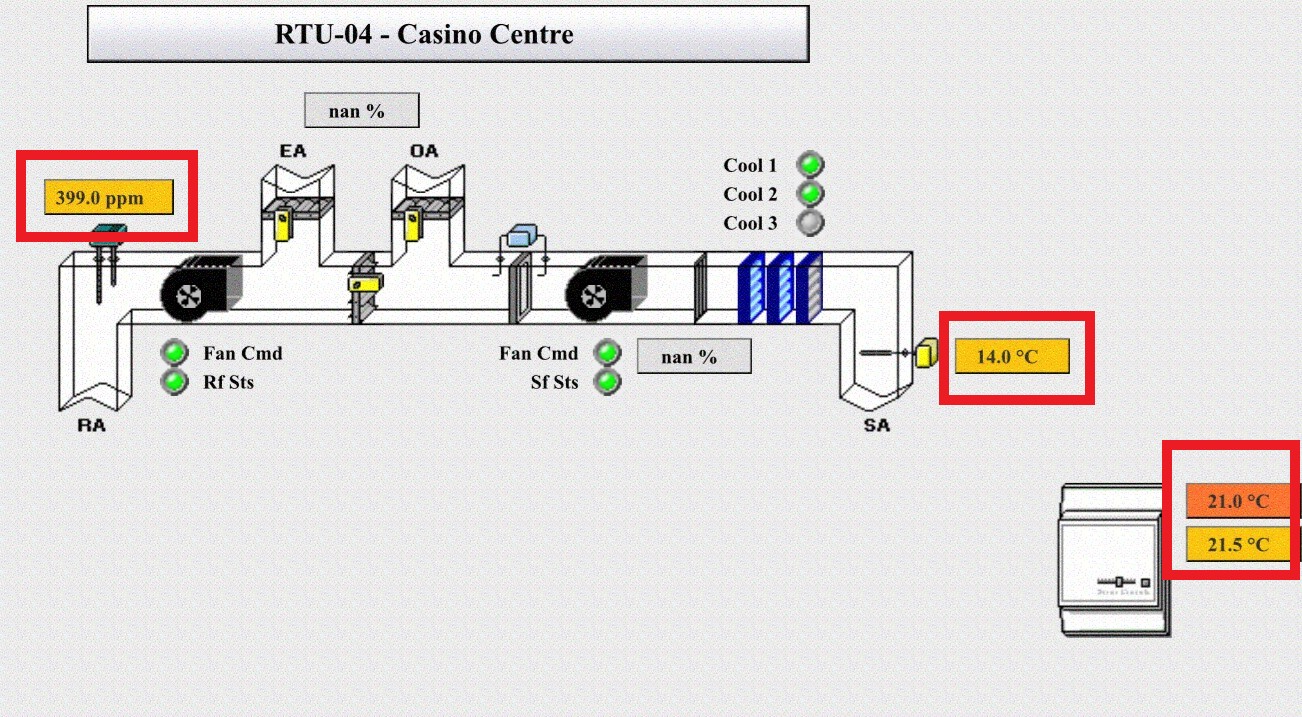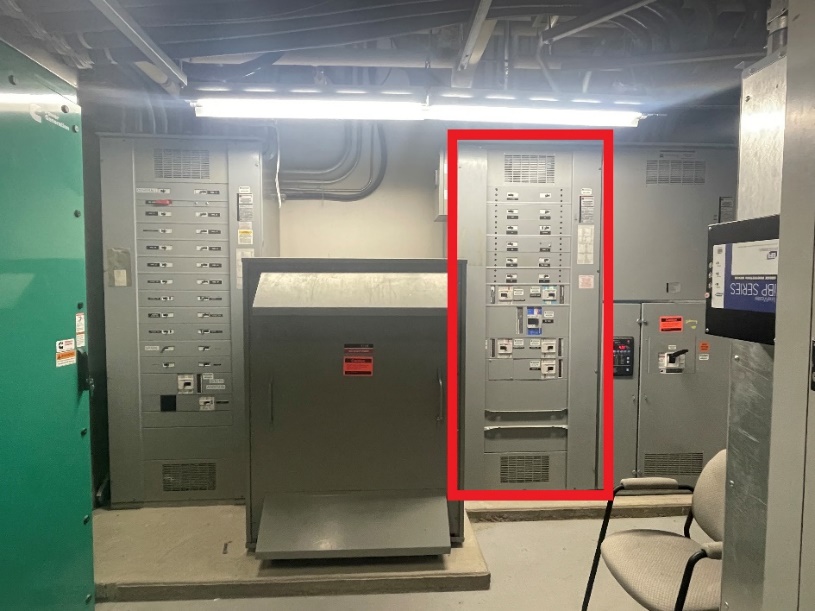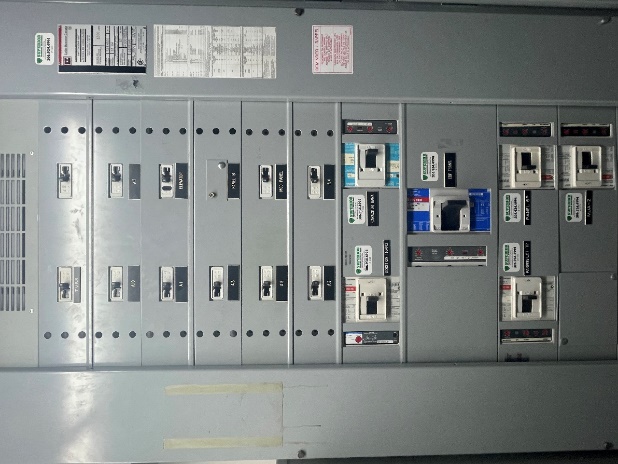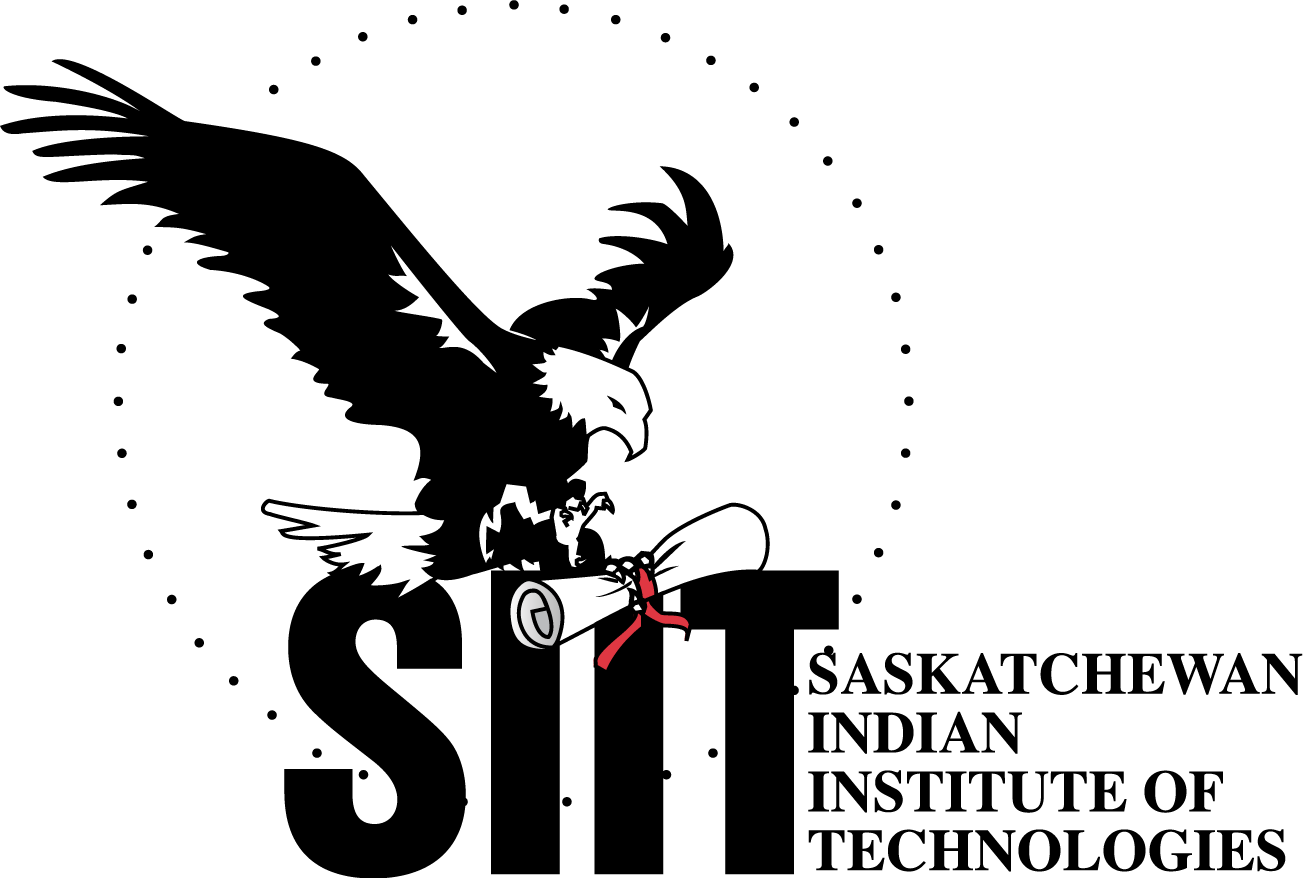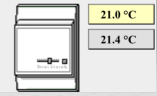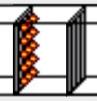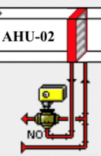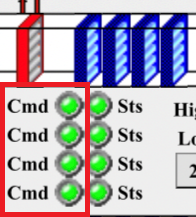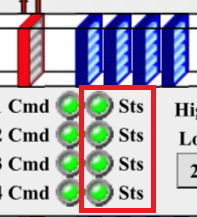53 The Building Management System
Learning Objective
Describe normal and abnormal operating parameters.
Essential Questions
- How can the building management system relay information to the operator?
- What actions need to be taken?
Introduction
This information in this chapter is taken directly from SIGA so you can familiarize yourself with SIGA’s Building Management System.
|
|
Top Yellow Box – Set Point Bottom Grey Box – Actual room temperature. |
|
|
Blower Motor – Some have the middle insert, when it is spinning, it is a status that it is on. |
|
|
Cooling Condenser |
|
|
Heating Unit – Left is on, right is off. |
|
|
Boiler Heat |
|
|
Command – When green, this is saying it is calling too be on.
|
|
|
Status – When green, unit is actually on and working. |
|
|
Status – When red, it is not actually on when it should be. |
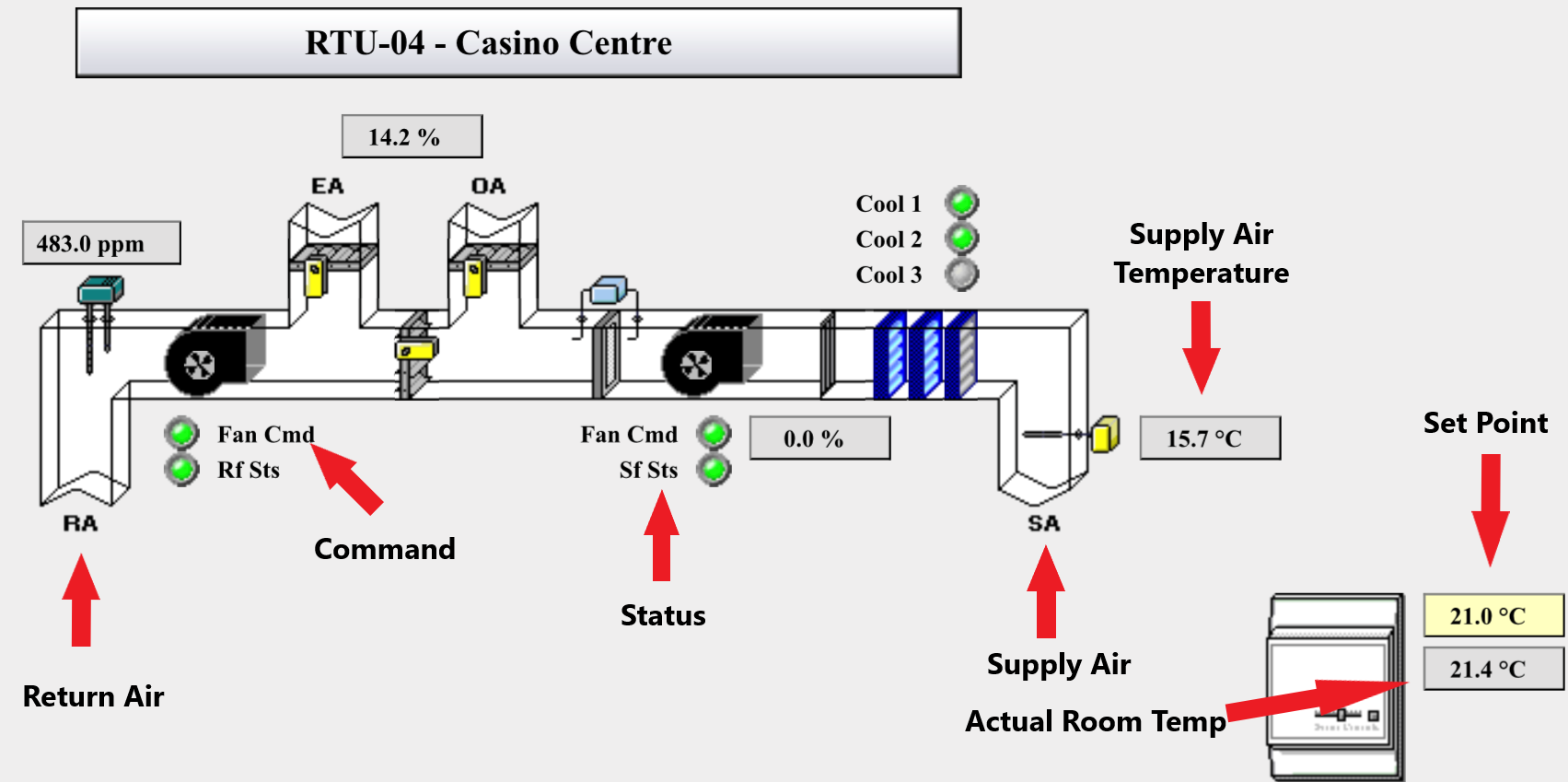
|
Unit Area |
Name |
Also Called (Breaker Name) |
|
Smoking Room |
MUA-01 |
|
|
Starlight Lounge |
MUA-02 |
|
|
Kitchen/Restaurant |
RTU-01 |
A-1 |
|
Casino West |
RTU-02 |
A-2 |
|
Casino East |
RTU-03 |
A-3 |
|
Casino Center |
RTU-04 |
A-4 |
|
Main Floor Admin |
RTU-07 |
A-7 |
|
2nd Floor Admin |
RTU-08 |
A-8 |
|
Admin Office |
RTU-10 |
A-10 |
|
Floor Bar/Guest Services |
RTU-13 |
A-13 |
|
Skywalk Link |
RTU-14 |
A-14 |
|
Deli |
RTU-16 |
A-16 |
|
Sandpit |
AHU-09 |
A-9 |
MUA-01 – Smoke Room
Normal Operation – Summer
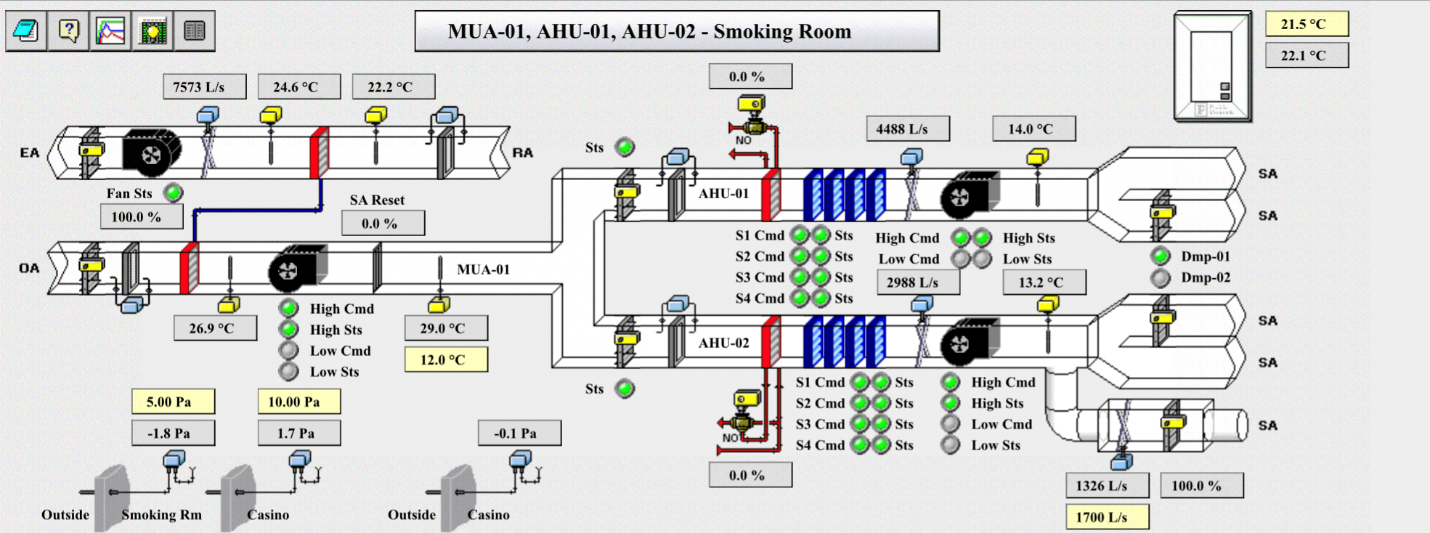
- All blower motors are turning.
- All statuses are green.
- Room temperature fairly close to set point.
Hot and/or smoky in Smoke Room – No Motor/s Working
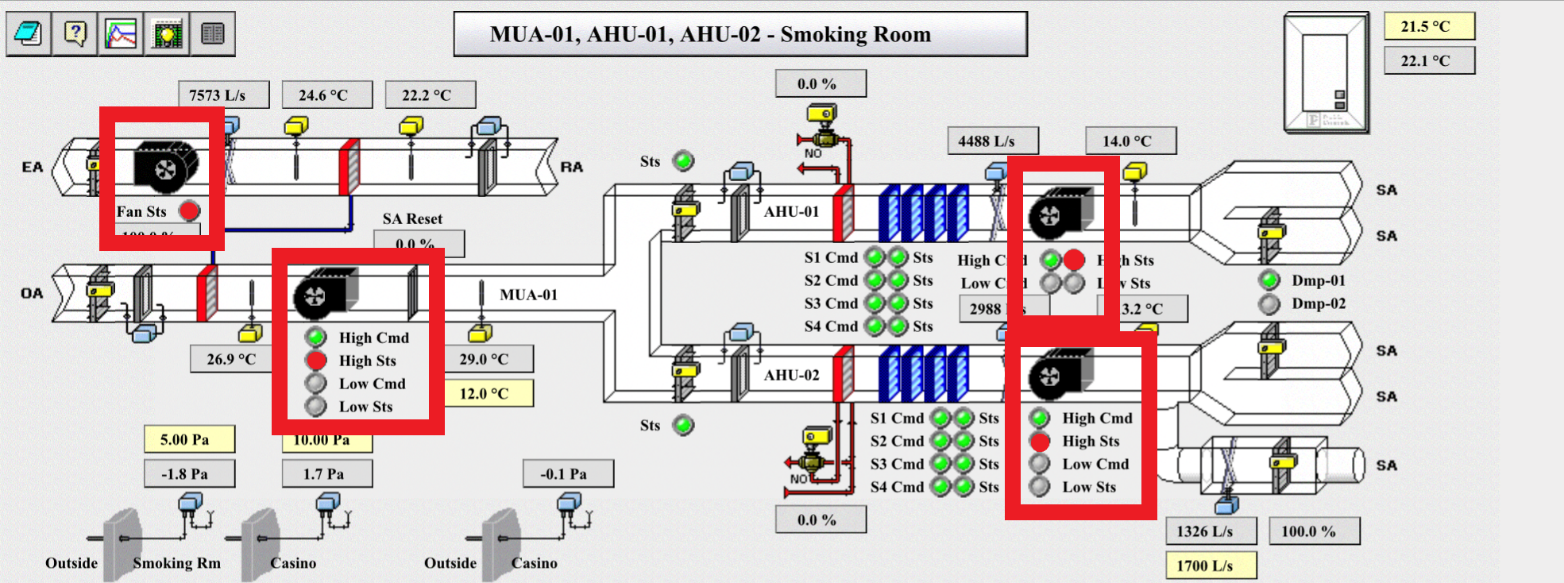
If any of the motors are not turning and the status is flashing RED, the motor is not on.
- Try resetting the unit.
- Go to Smoke Room Mezzanine and locate Panel 6S.
- Locate breaker 7,9,11. Turn off, leave off for one minute, and turn back on.
- Monitor on BMS and ensure unit starts operating properly, this may take a few minutes.
- If unit does not turn back on, contact the Asset Protection Manager for further direction.
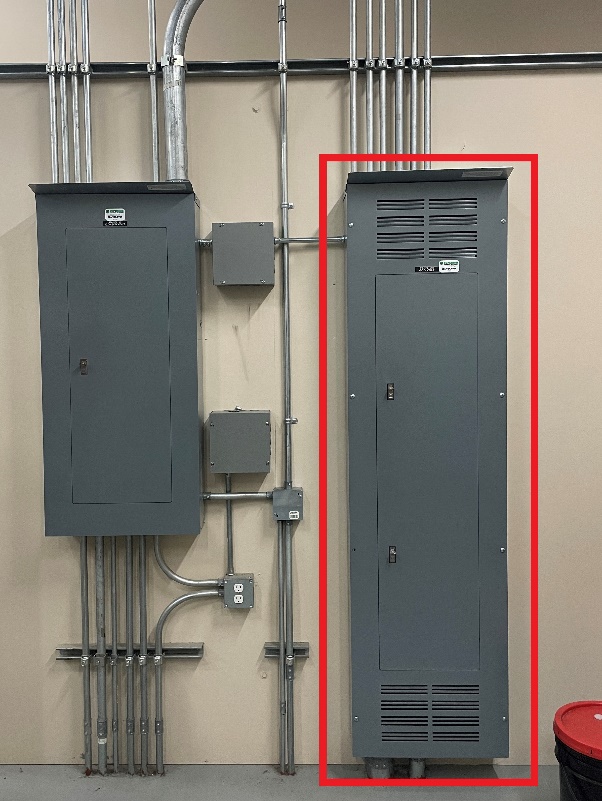
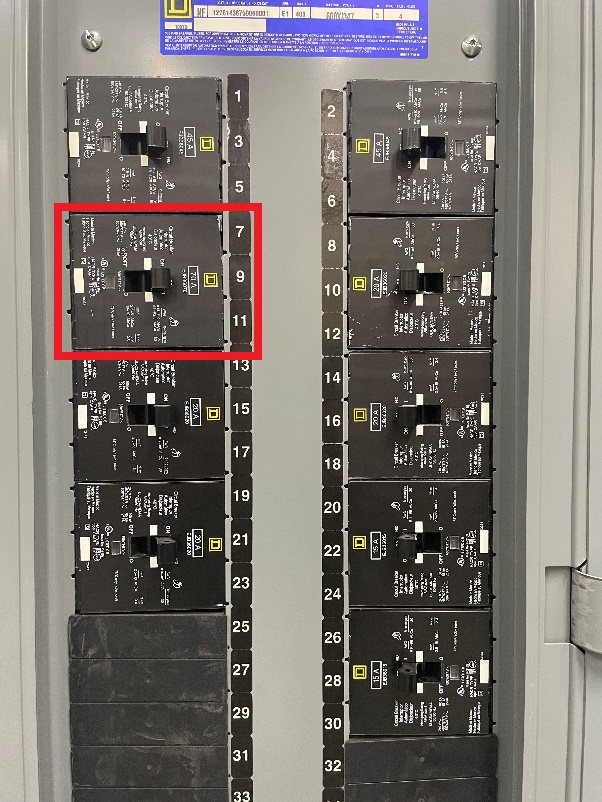
Hot In the Smoke Room – Cooling Condenser Tripped
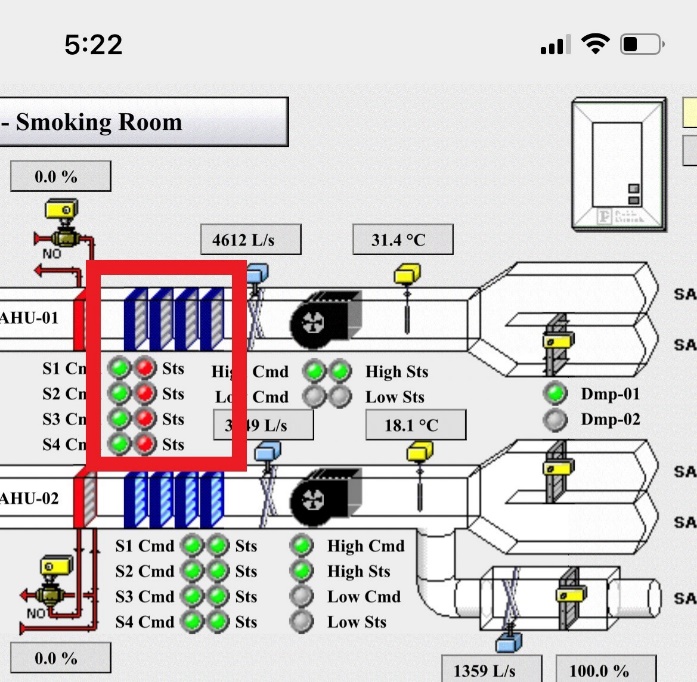
|
Command – Green |
|
Status – Flashing Red |
|
Condenser Box – Grey |
If the cooling condenser unit/s trip out, they will have a blinking red status and grey condensing box on screen. This means it is not working and needs to be reset. If the water is off on the problem unit, it will need to be turned on first to be able to reset the unit. Contact the Asset Protection Manager for further direction.
See steps Turn on MUA-01 Smoke Room Cooling Condenser Water
See steps Reset MUA-01 Smoke Room Cooling Condenser
MUA-01 Smoke Room Cooling Condenser Location
There are two units that are used for cooling the Smoke Room.
- Condenser East – AHU-01
- Condenser West – AHU-02
These are located on the roof on the South West corner of the Smoke Room addition.
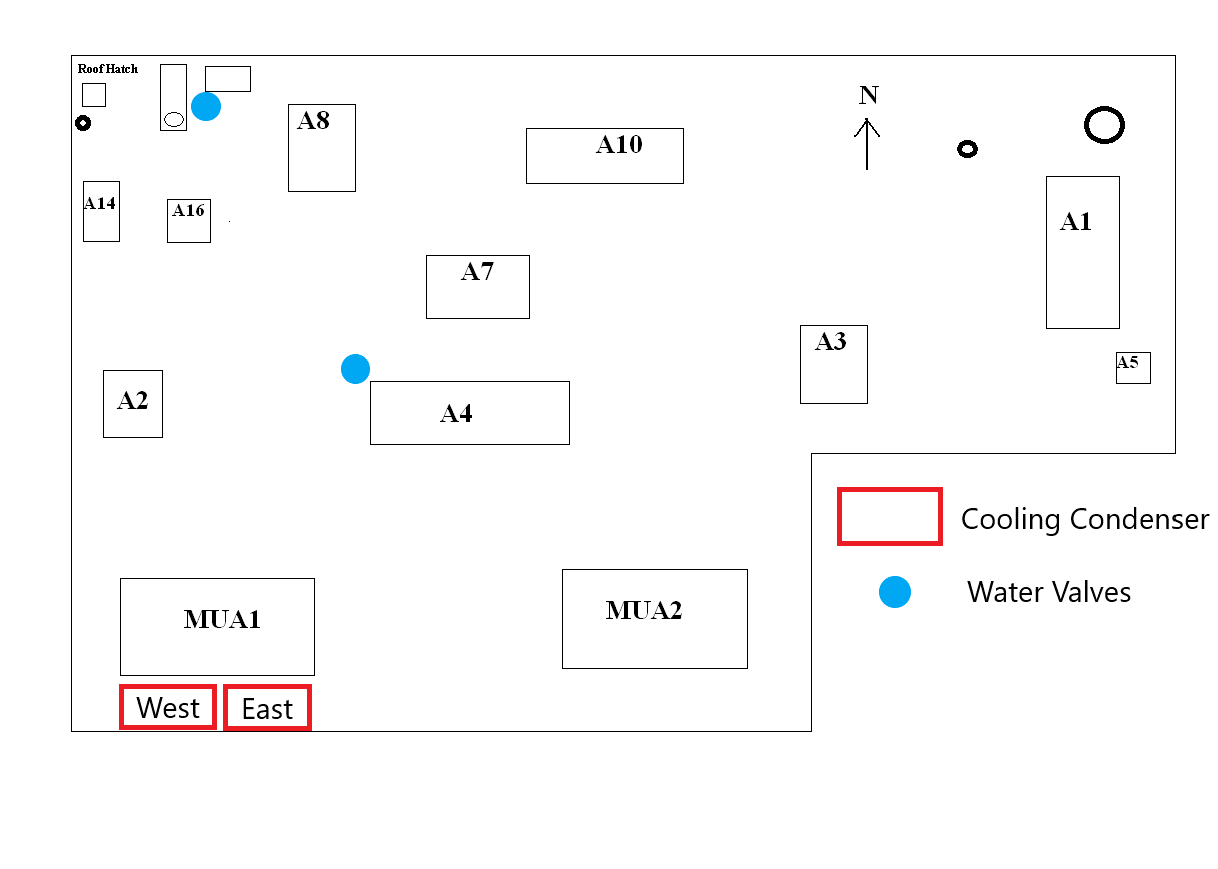
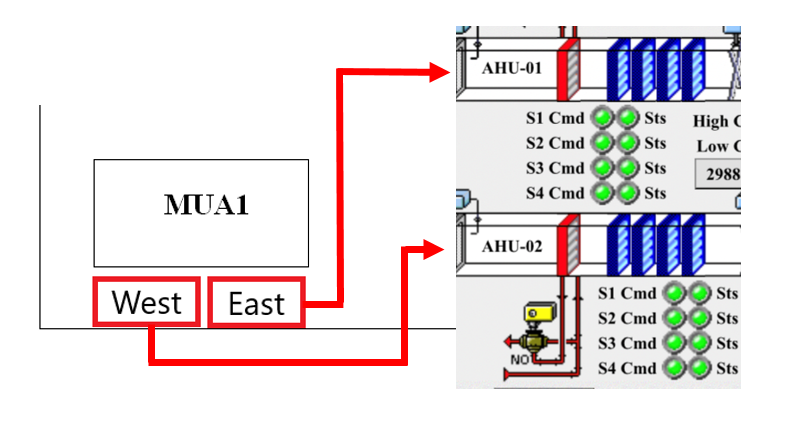
Turn On MUA-01 Smoke Room Cooling Condenser Water
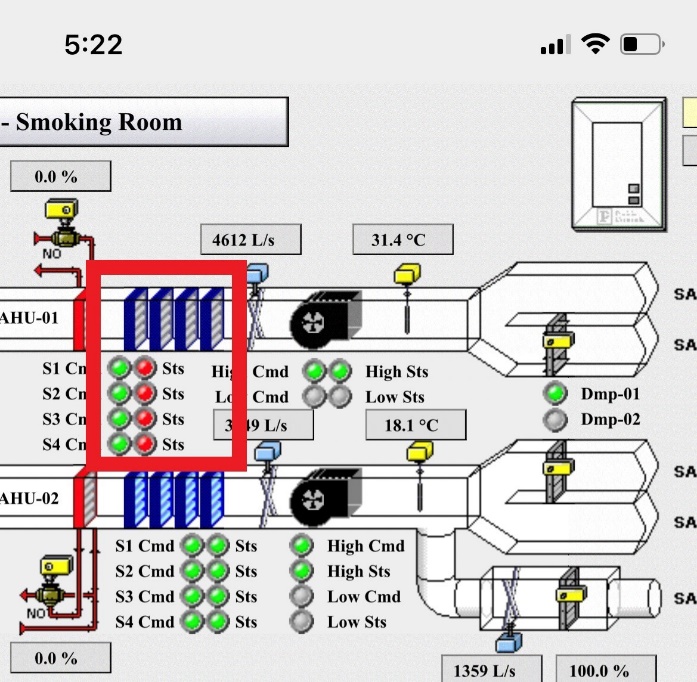
In the event that there are any cooling condensing units tripped out, the “Band-Aid” water fix will need to be applied to ensure they stay on. This happens when it is too hot out and they need to be cooled with water. Not applying water will more then likely result in the unit tripping again until it cools off outside. Pictures are included for each step to complete this process. When in doubt, contact the Asset Protection Manager.
- Ensure both water valves are on near the Roof Hatch.
- Ensure water is on the problem Cooling Condenser from the spray heads on the South side of the unit.
- If water is off, turn the black collar of the spray head to turn on water, make sure the water direction is on the unit.
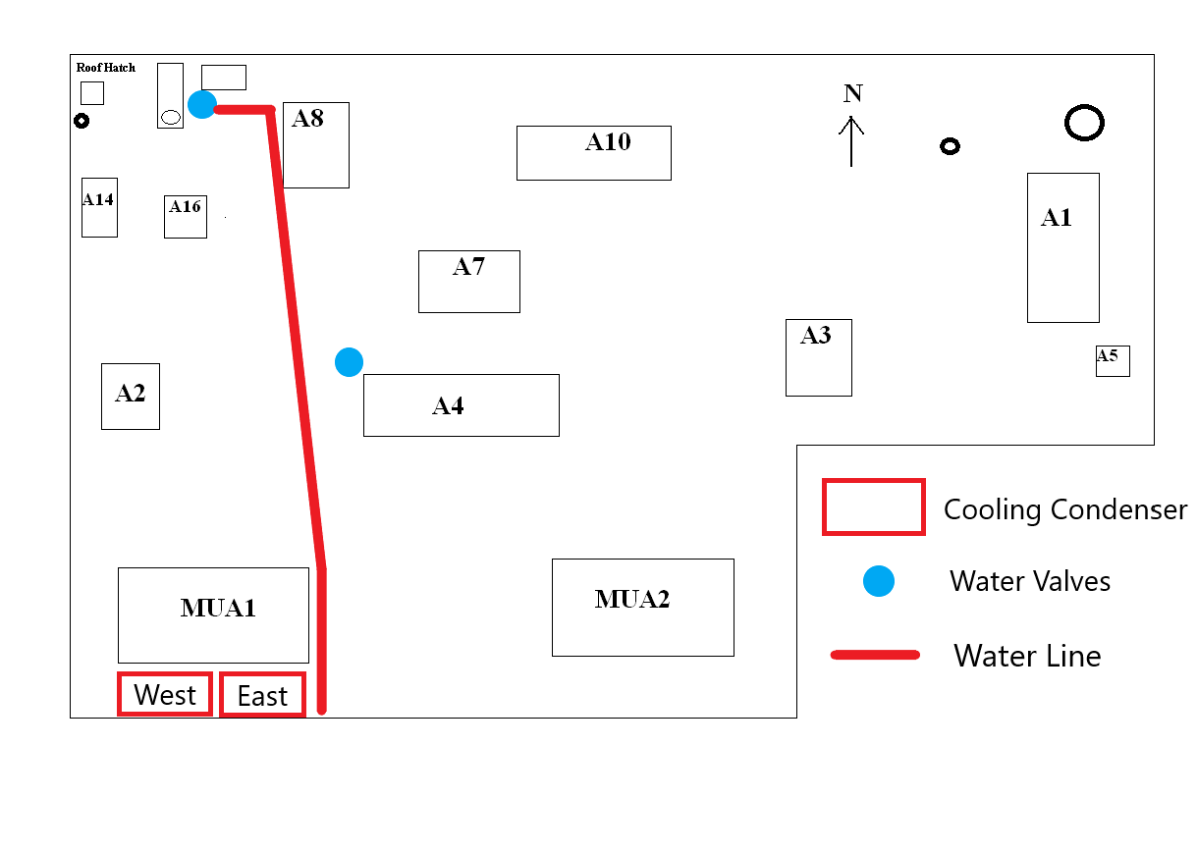

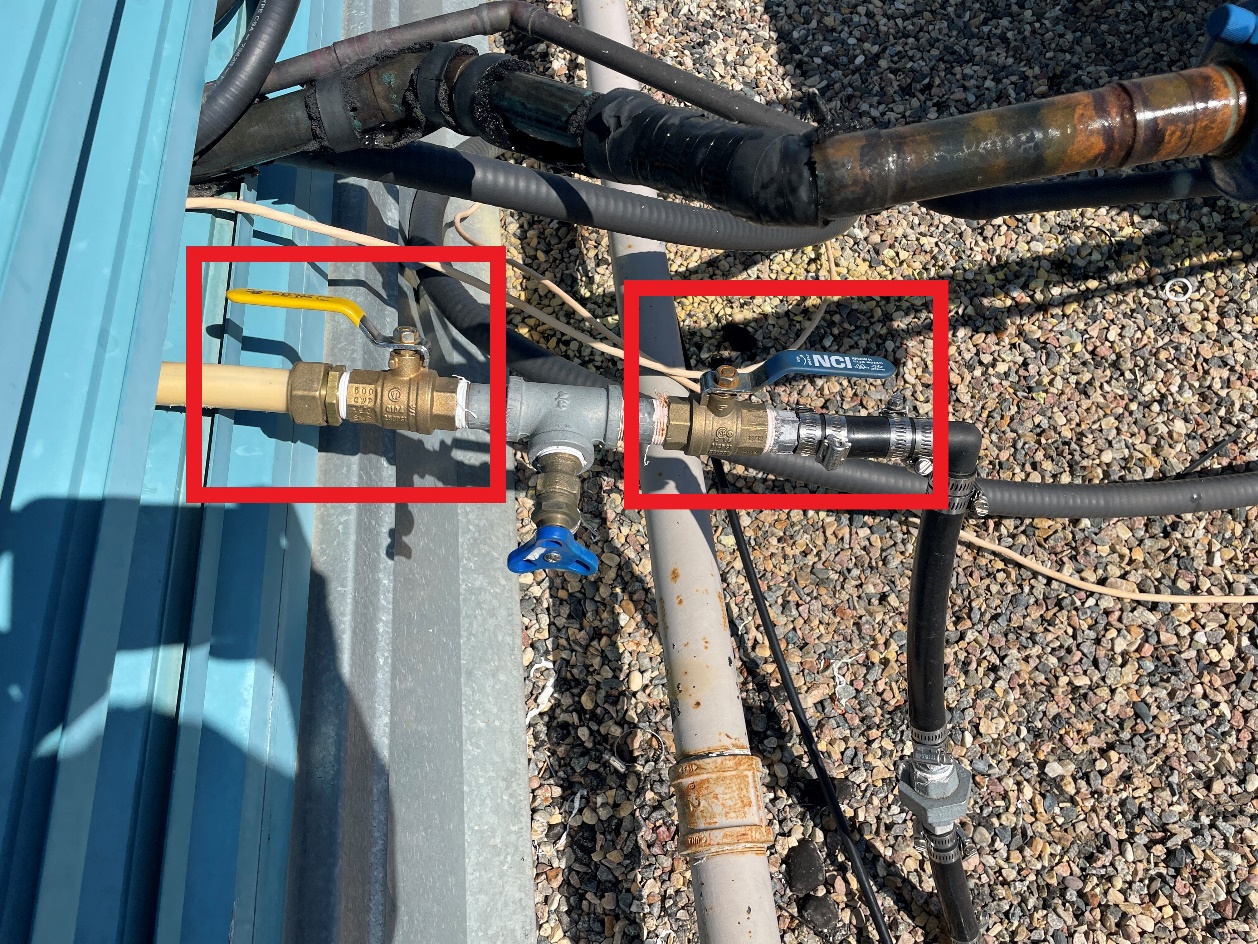
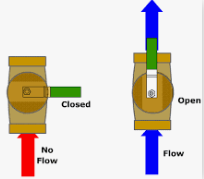


Reset MUA-01 Smoke Room Cooling Condenser
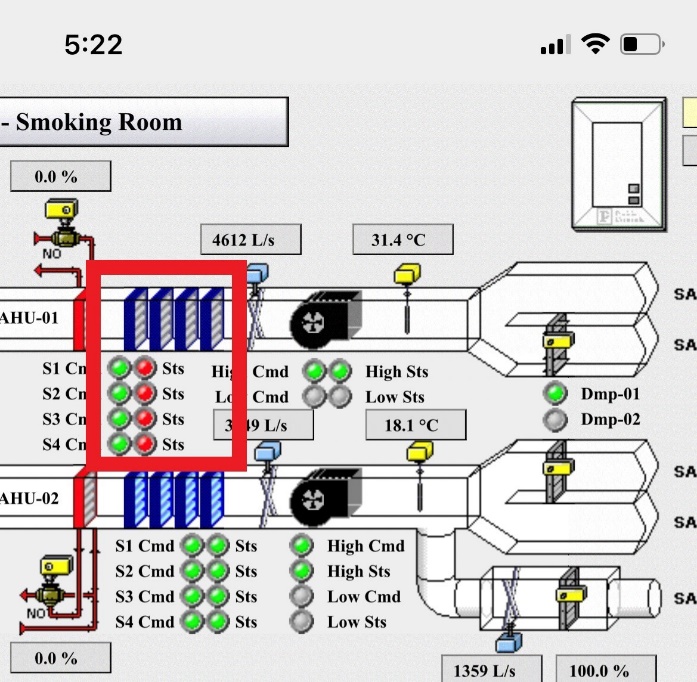
Once the “Band-Aid” water fix is on, the Cooling Condenser can now be reset. Pictures are included for each step to complete this process. When in doubt, contact the Asset Protection Manager.
*** CAUTION *** When a tripped red pressure switch is reset, it will automatically start with a loud humming sound. Be aware of this while pressing. If this does not happen, contact the Asset Protection Manager.
- Locate tripped Cooling Condenser – See MUA-01 Smoke Room Cooling Condenser Location.
- Go to right side door on North side of the unit, open door.
- Locate red pressure switches.
- Press each pressure switch.
- If none of them reset with a noticeable loud humming sound, try the other unit as you may be at the wrong unit.
- Monitor on the BMS that they all come back on. They are on a time delay and will take roughly 5 minutes each for the next stage to come on, if there are more then one Cooling Condensers tripped. Be patient.
- If none of them reset, and after an allotted time they do not reset or keep tripping out, contact the Asset Protection Manager for further direction.

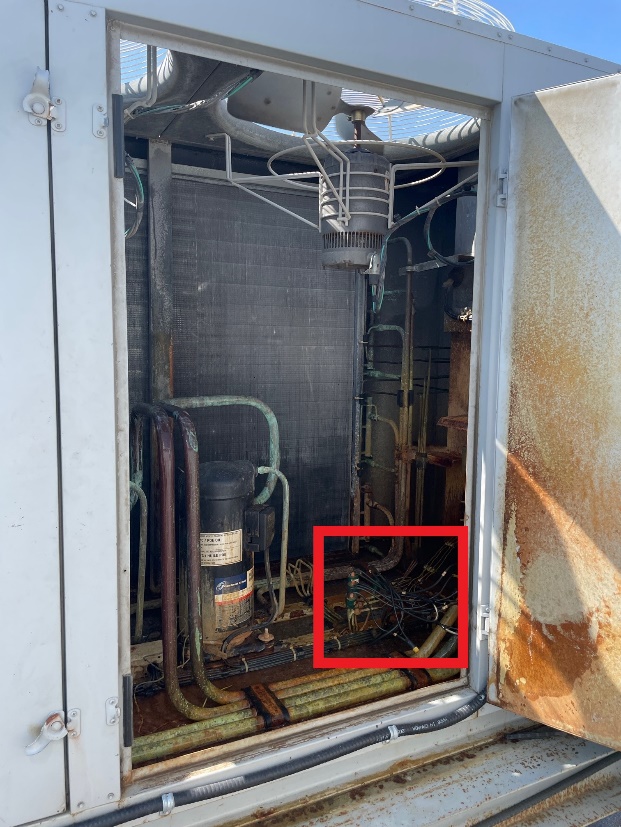
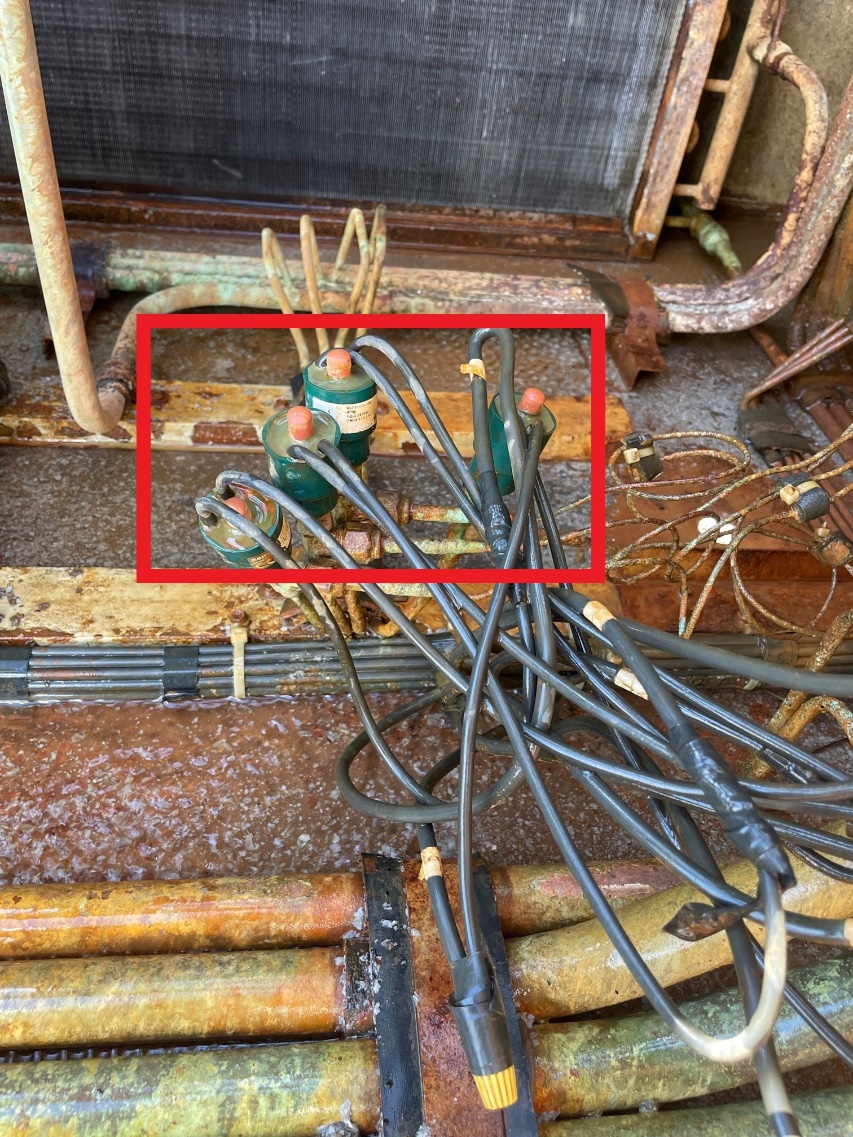
Main Gaming Floor
There are three units that operate for the Main Gaming Floor. All three need to be looked at to identify if there are issues.
- RTU-04 – Casino Center * This is the main unit that does the brunt of the work.
- RTU-02 – Casino West
- RTU-03 – Casino East
*** If RTU-04 is ever off, it will default RTU-02 and RTU-03 into heating mode, if the unit cannot be turned back on, contact the Asset Protection Manager. See Hot on Main Gaming Floor – RTU-04 Off, RTU-02 and/or RTU-03 Supplying Heat for instructions.
These units do not have status indicating lights for all functions. Be aware of this when looking at the BMS.
Normal Operation – Summer
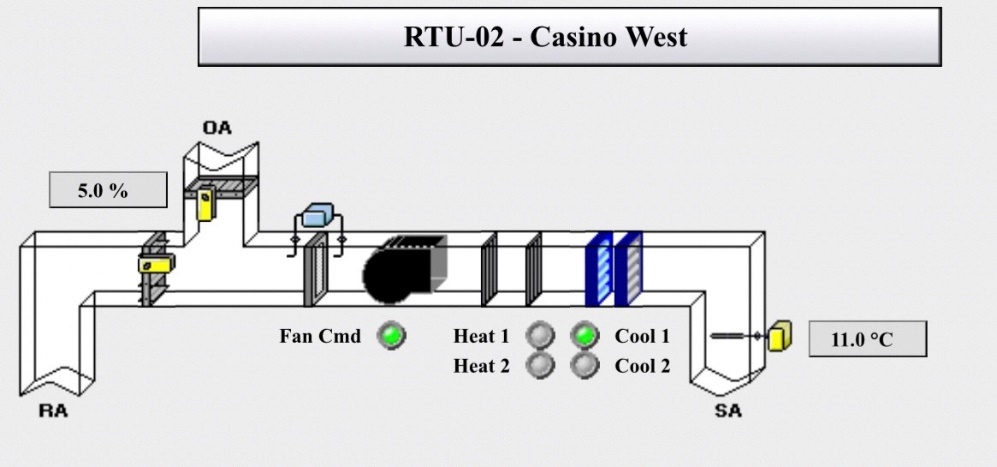
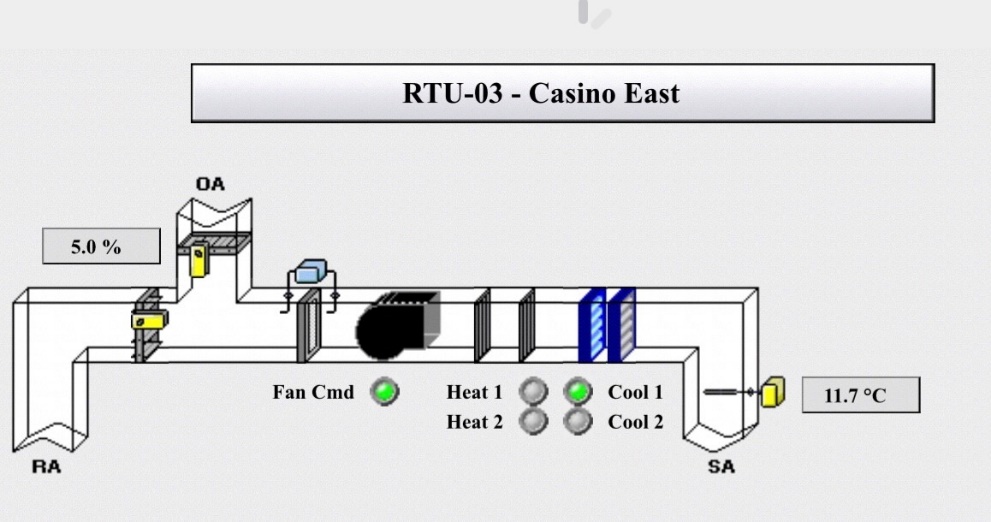
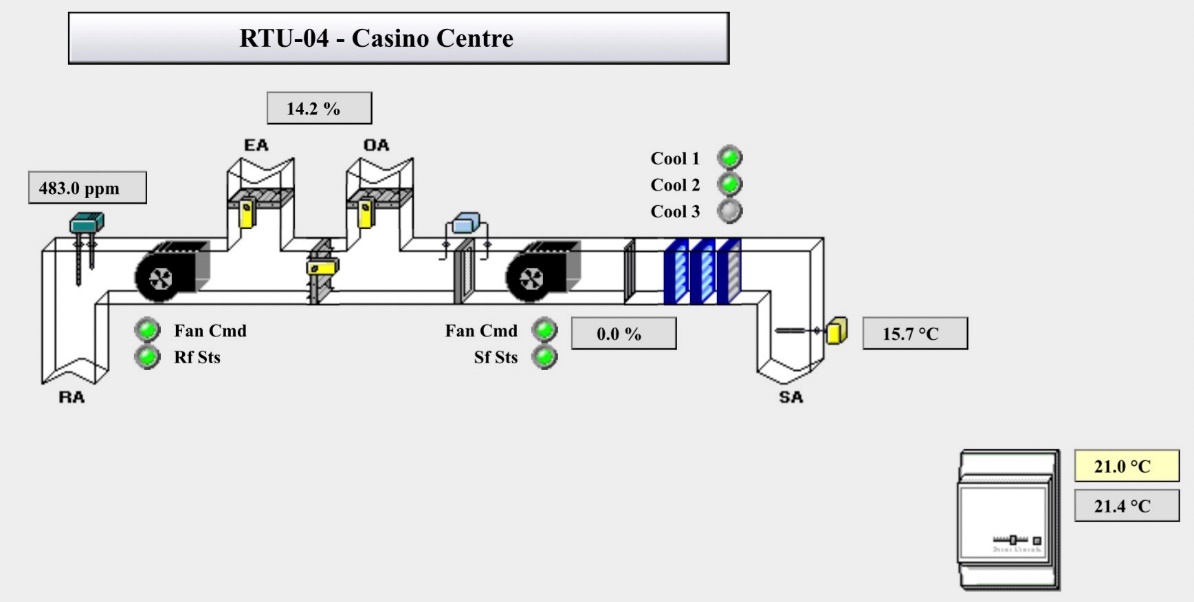
- All blower motor command lights are green.
- Only RTU-04 blower motors has status indicating light, this should be green.
- Room temperature on RTU-04 is fairly close to set point.
Hot on the Main Gaming Floor – Motors are Off
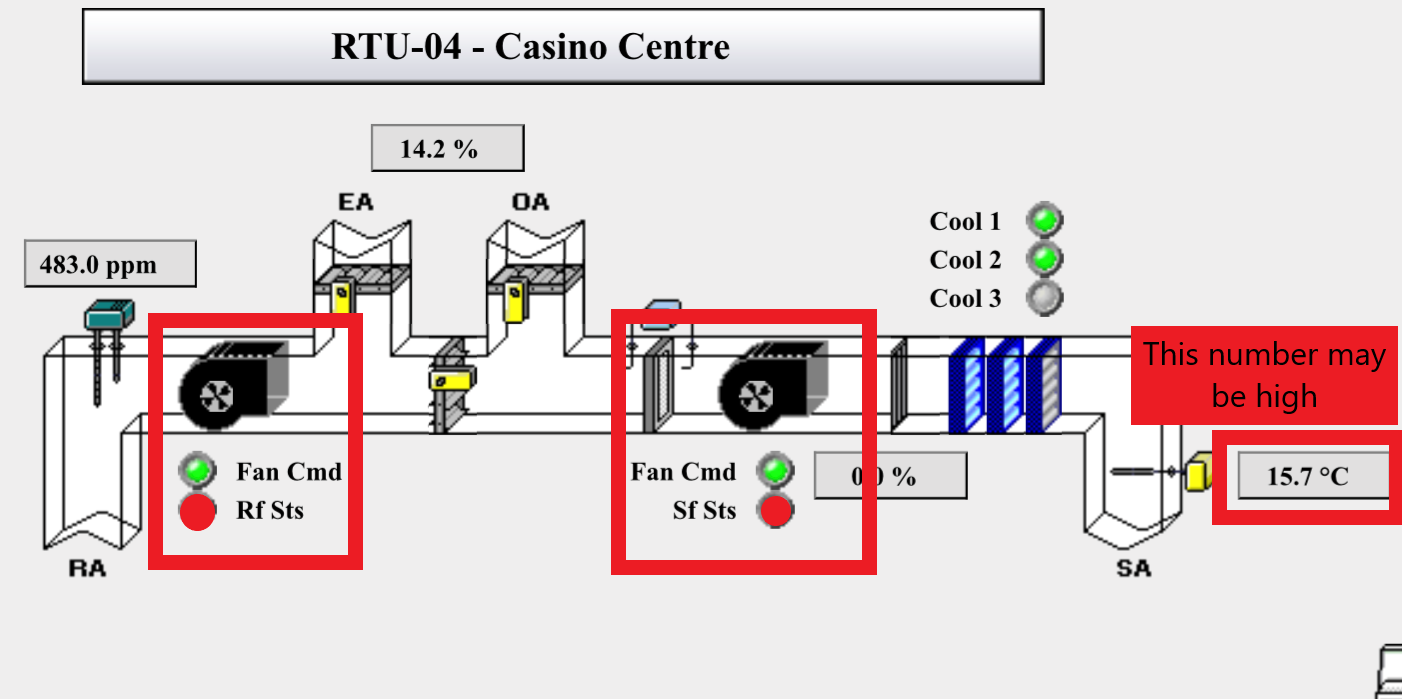
If any of the motors are not turning and the status is flashing RED, the motor is not on.
- Try resetting the unit.
- Go to the Electrical Room in the North West Basement.
- Locate breaker A-4. Turn off, leave off for one minute, and turn back on.
- Monitor on BMS and ensure unit starts operating properly, this may take a few minutes.
- If unit does not turn back on, contact the Asset Protection Manager for further direction.
There is no good indicating way to know if RTU-02 and RTU-03 motors are off without going to the roof to investigate.
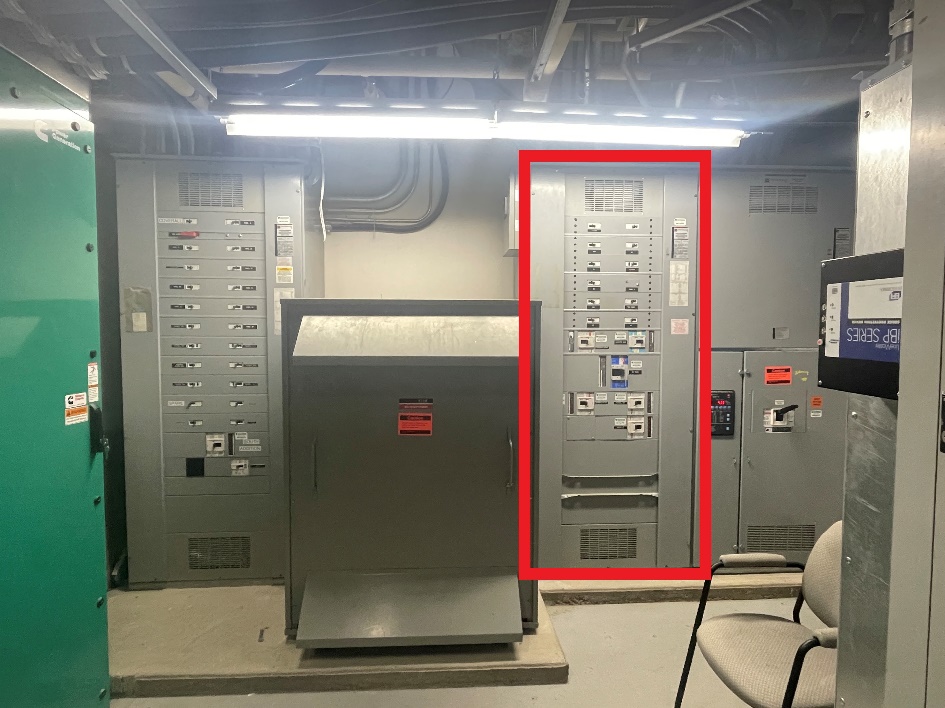
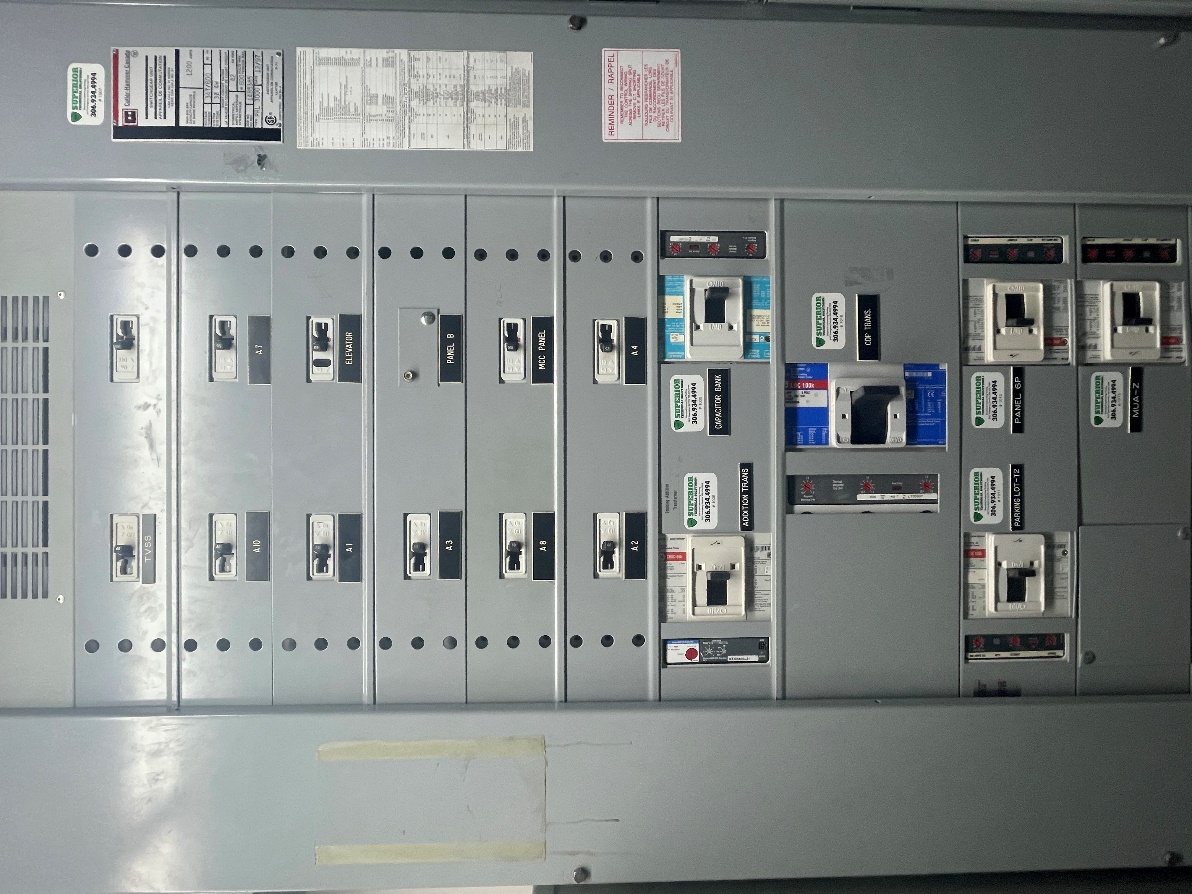
Hot on the Gaming Floor – RTU-04 Cooling Condenser Tripped
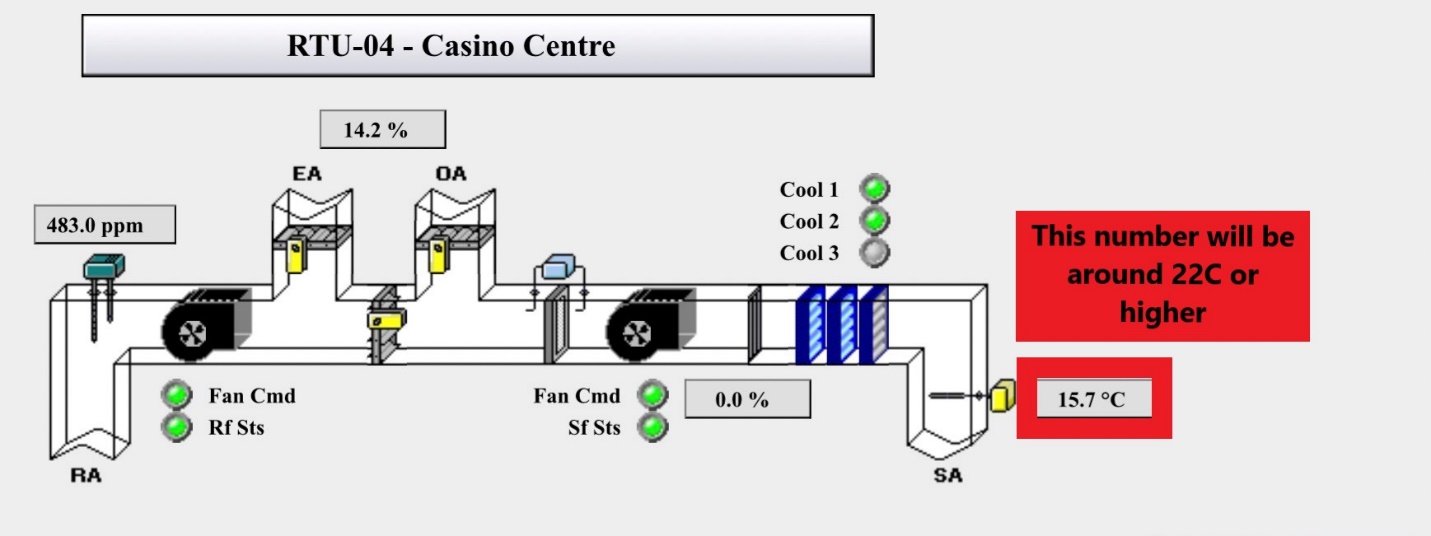
|
Command – Green |
|
Supply Air – High |
If the cooling condenser unit/s trip out, they will not have an indicating light. It can be assumed that if both stages of cooling are being called but the Supply Air is high, that the cooling is not working. The red pressure switches will need to be reset. If the water is off on the Cooling Condenser, it will need to be turned on first to be able to reset the unit. Contact the Asset Protection Manager for further direction.
RTU-02 and RTU-03 do not have status indicating lights and will need to look at the Supply Air to see if it does not seem to be a normal temperature of between 8°C and 15°C. They do not have pressure switches. Contact Asset Protection Manager for further direction.
See stepsTurn on RTU-04 Main Gaming Floor Cooling Condenser Water
See stepsReset RTU-04 Main Gaming Floor Cooling Condensers
Turn on RTU-04 Main Gaming Floor Cooling Condenser Water
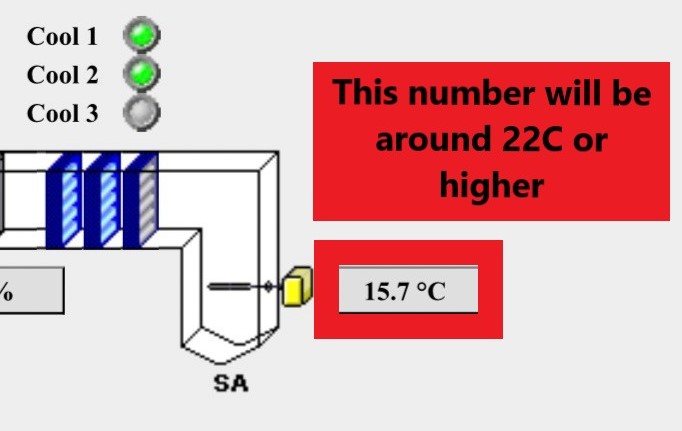
In the event that there are any cooling condensing units tripped out, the “Band-Aid” water fix will need to be applied to ensure they stay on. This happens when it is too hot out and they need to be cooled with water. Not applying water will more then likely result in the unit tripping again until it cools off outside. Pictures are included for each step to complete this process. When in doubt, contact the Asset Protection Manager.
- Ensure both water valves are on near the Roof Hatch.
- Ensure water valve at the Cooling Condenser is on, on the west side of the unit.
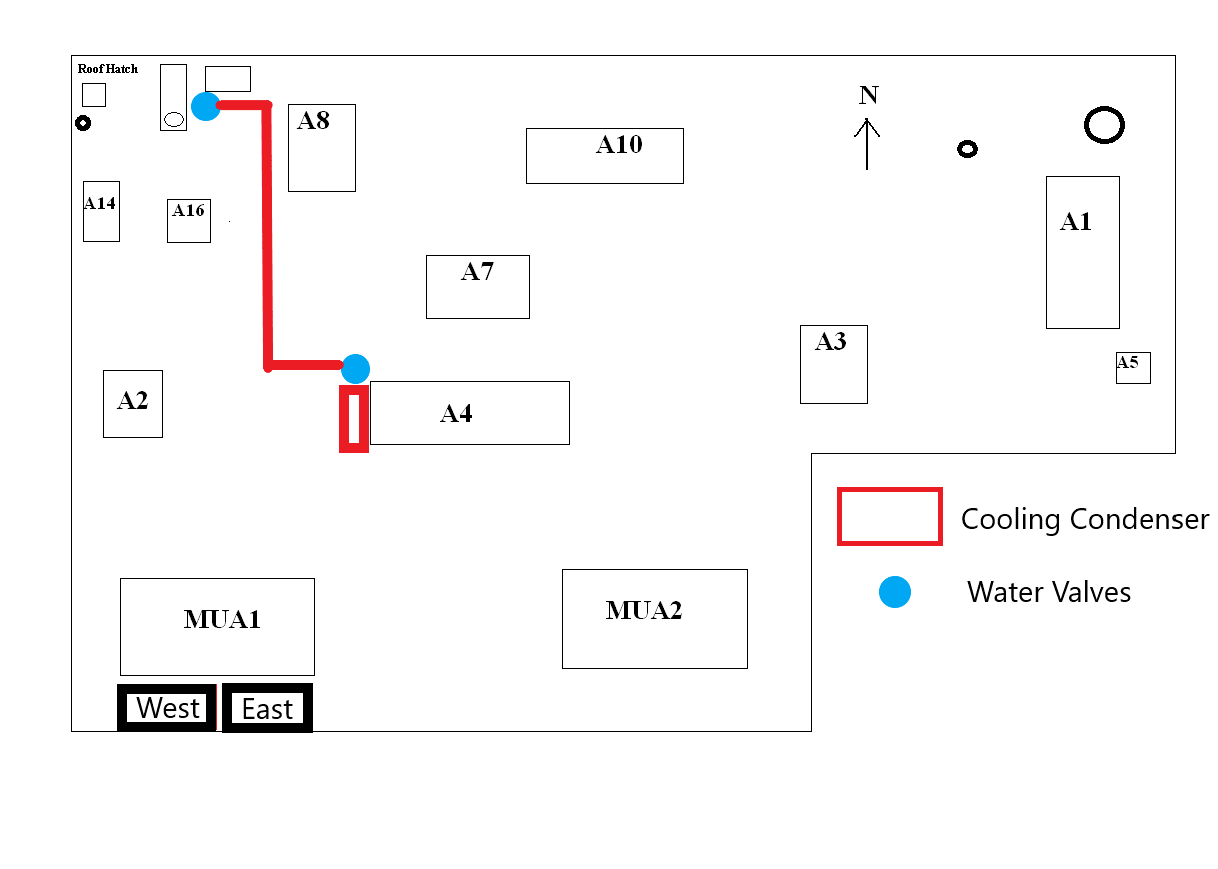

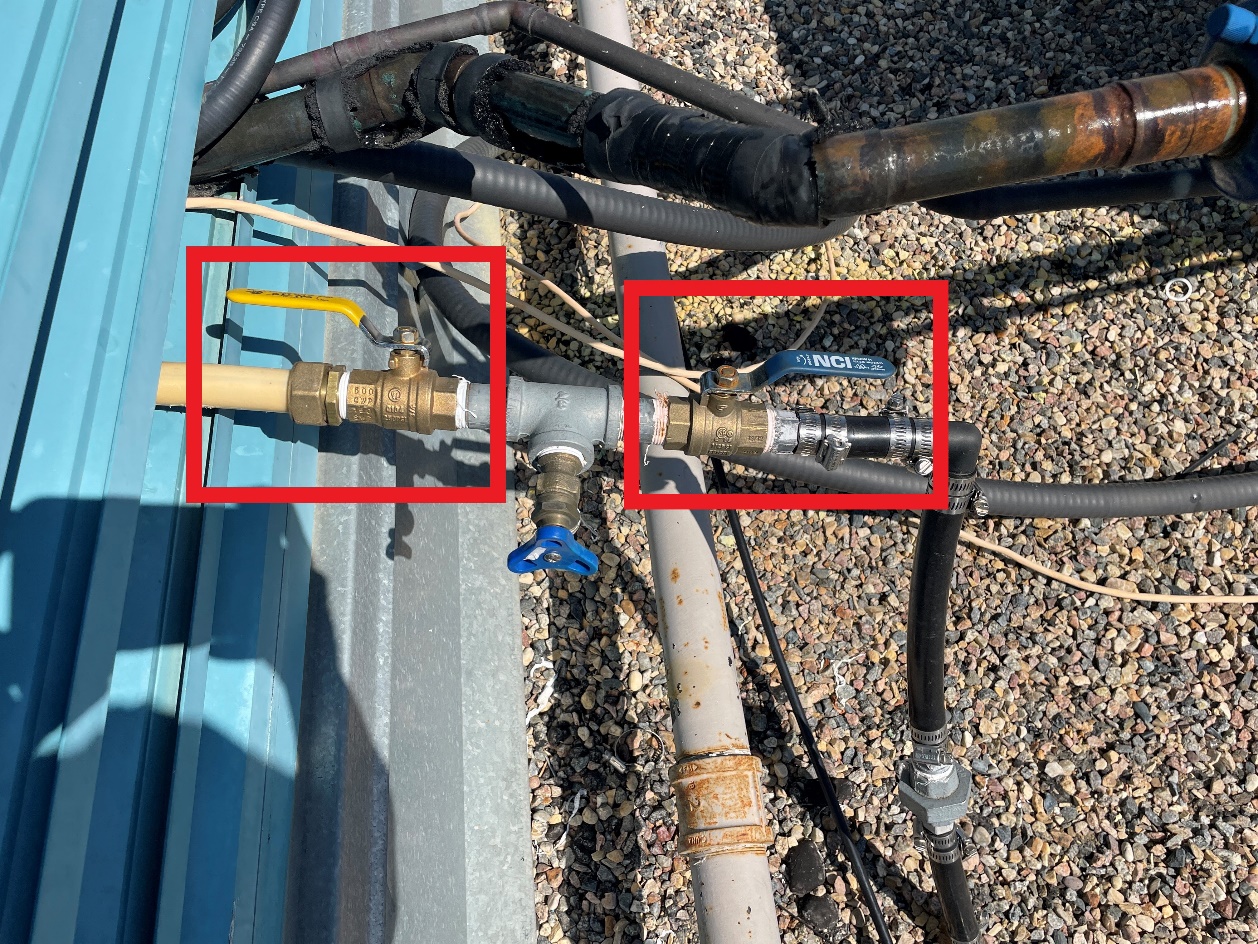
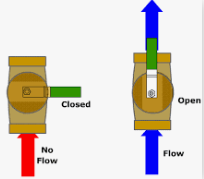


Reset RTU-04 Main Gaming Floor Cooling Condenser
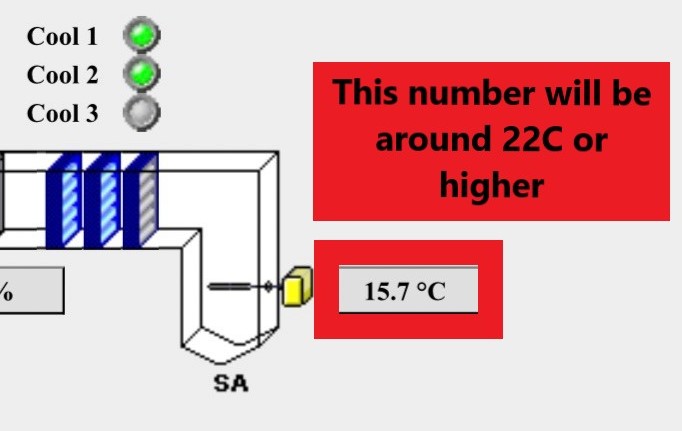
Once the “Band-Aid” water fix is on, the Cooling Condenser can now be reset. Pictures are included for each step to complete this process. When in doubt, contact the Asset Protection Manager.
*** CAUTION *** When a tripped red pressure switch is reset, it will automatically start with a loud humming sound. Be aware of this while pressing. If this does not happen, contact the Asset Protection Manager.
- Go to right side doors (there are two) on North side of the unit, open both doors.
- Locate the two red pressure switches, one on each large compressor.
- Press each pressure switch.
- Monitor on the BMS for the Supply Air to become cooler.
- If none of them reset with a noticeable loud humming sound, and after an allotted time it does not start to cool, contact the Asset Protection Manager for further direction.


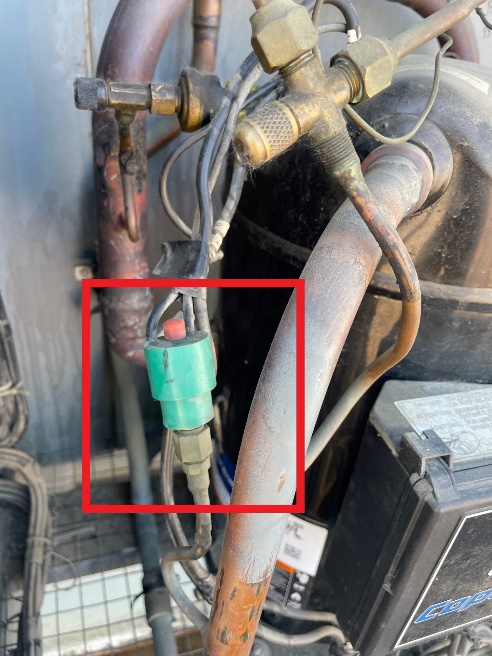
Hot on Main Gaming Floor – RTU-04 Off, RTU-02 and/or RTU-03 Supplying Heat
If RTU-04 is ever off, it will default RTU-02 and RTU-03 into heating mode, if the unit cannot be turned back on, contact the Asset Protection Manager.
- Try resetting the unit.
- Go to the Electrical Room in the North West Basement.
- Locate breaker A-4. Turn off, leave off for one minute, and turn back on.
- Monitor on BMS and ensure unit starts operating properly, this may take a few minutes.
- If unit does not turn back on, contact the Asset Protection Manager for further direction.
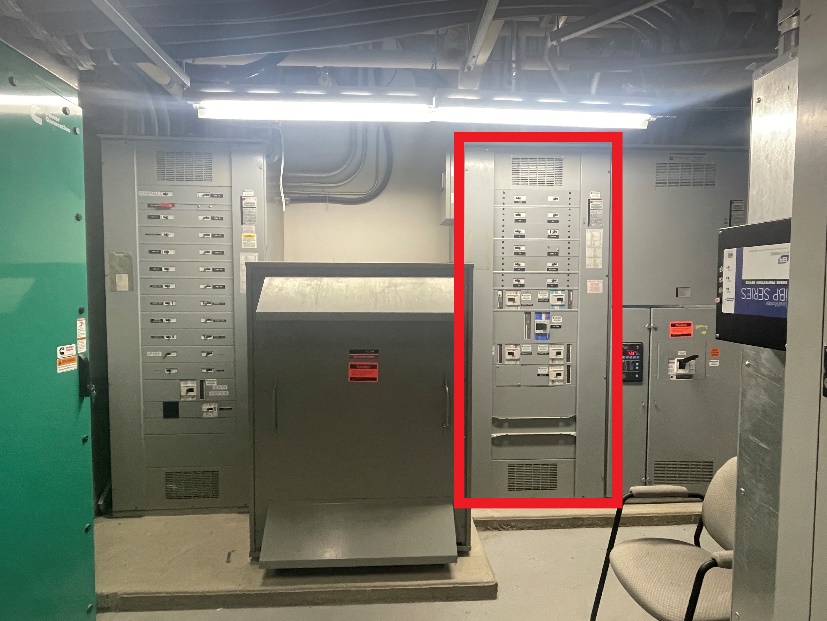
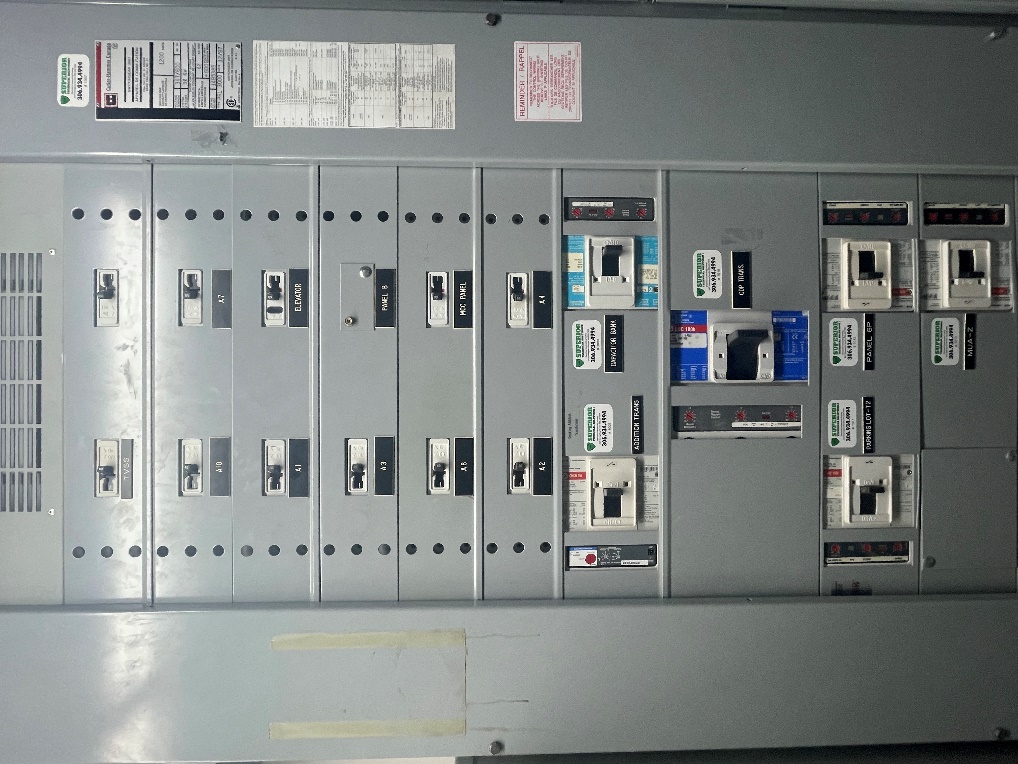
Yellow/Orange Status on Any Unit on the BMS
Anytime any of the units are showing yellow/orange statuses, the unit is not on. It will need to be reset. When in doubt, contact the Asset Protection Manager.
- Try resetting the unit.
- Go to the Electrical Room in the North West Basement.
- Locate the appropriate breaker.
- Turn off, leave off for one minute, and turn back on.
- Monitor on BMS and ensure unit starts operating properly, this may take a few minutes.
- If unit does not turn back on, contact the Asset Protection Manager for further direction.